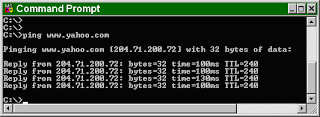Google launch some new features for google chrome which make use of the FACEBOOK with google chrome browser to interesting and amazing.

FB Photo Zoom
FB Photo Zoom is a simple, light-weight extension that integrates directly into FB so you can see the larger images of photo albums, profile photos and more whenever you hover over a zoomable image! Download here
Fast&Simple extension to capture the whole webpage. Even long pages are saved in one image file. This extension lets you save PNG/JPG image of any webpage.
Download hereSocialPlus!
SocialPlus adds many news features in Facebook. - Album Slideshow - Keyboard Navigation - New Notification - Color statuts - Emoticons - I don't like button - Skin your profile - videoChat - skin Creator - and lots of other!
Download here
AdBlock for Chrome! Block all advertisements on all web pages, even Facebook and Youtube. Your browser is automatically updated with additions to the filter: just click Install, then visit your favorite website and see the ads disappear!
Download here