My Today post for those person who use his personal wi-fi network for home/office/organization and other work.Nmap is a tool who also know by Zenmap. Nmap mainly a port scanner who helpful in secure and enhance your security of your wi-fi .
For security mainly all person use AntiVirus who not complete package of security for your personal network.Nmap a way by which you scan your network devices for example some time your network speed slow down for particular device because a virus make it difficult for you.
All personal network devices use a private IP address for work in range of
172.16.0.0 --- 172.31.255.255
192.168.0.0 --- 192.168.255.255
You Target the IP address of devices for scan in network.
For Download Nmap for Different Operating System Click HERE
Below You see the view of Nmap.In "Target Space" enter your Private IP of target device and In "Profile Space" enter level of Scan and Done SCAN.
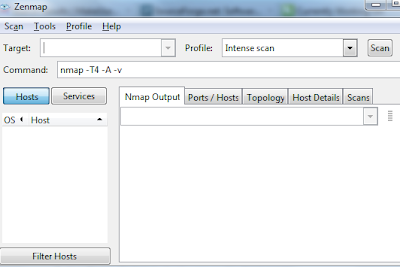
If you do not idea about your Private IP address which use in your network so for it go to Your Router Admin Panel and set the Range by which in your setting range DHCP allot Private IP for all connected Device.For help look below pic...

It show you all open port in your network,sometime virus open a port it also trace it and show you like below pic.If you want Trace a range then enter CISDR of want Range like
192.168.1.1/24
In this post many world related with Networking so plz search those world on Search Portal and by Wikipedia.













