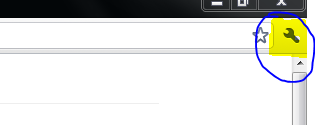However, such a feature seems not to work properly for a lot of users with the result that your Google Chrome will hang while downloading a website, returning you with this message: “Resolving Host”. Other times instead you may get a error message like this:
“The webpage at http://www.xyxyxyx.com might be temporarily down or it may have moved permanently to a new web address. Here are some suggestions: Reload this web page later.” Here is a simple Google Chrome Trick to solve this issue and get an ever faster surfing experience!
- Open Google Chrome.
- Click the Spanner icon located on the right side of the browser.
4.Click the Under the Hood tab.
5.In the Privacy section, untick Use DNS pre-fetching to improve page load performance.
6.Click the Close Button.
7.Restart Google Chrome
5.In the Privacy section, untick Use DNS pre-fetching to improve page load performance.
6.Click the Close Button.
7.Restart Google Chrome