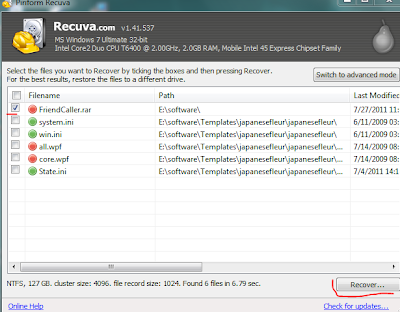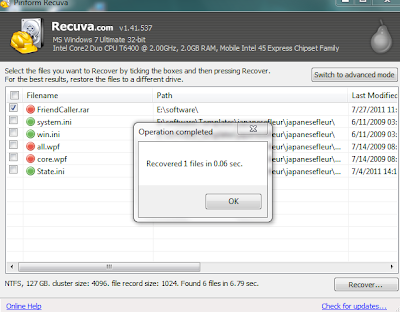This post tell you about recover your deleted data from your system memory successfully.It is very help full in case of you delete some data by mistake.
First download Tool from HERE
 How To Use This Tool ?
How To Use This Tool ?After installation when you open this software then it shown like below window,here click next button.
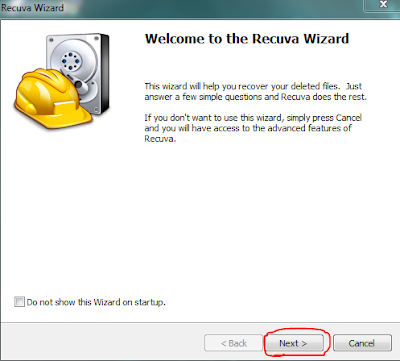
After it you see below window where some option given for direct recovery but if your want not present in list then click "other" and Next...
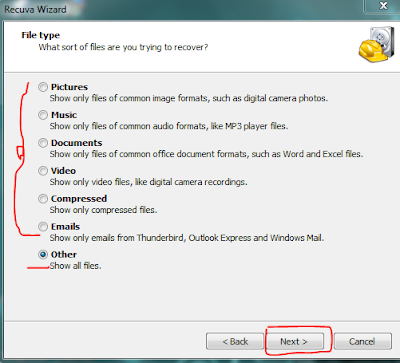
Here choose "In a specific location" and Browse Folder which you want recover like below pic...
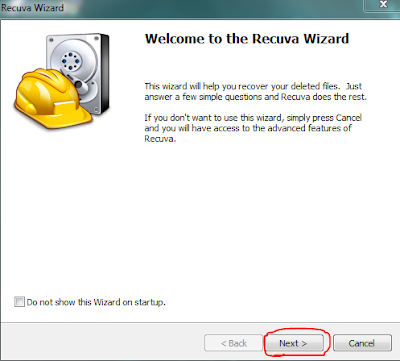
After it you see below window where some option given for direct recovery but if your want not present in list then click "other" and Next...
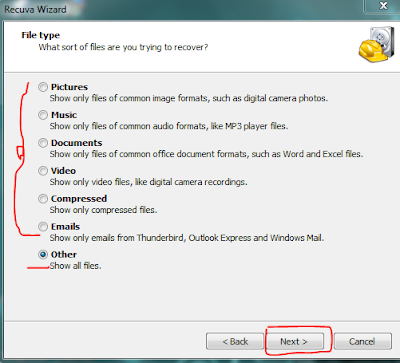
Here choose "In a specific location" and Browse Folder which you want recover like below pic...

In next window check mark "Enable Deep Scan" and press Start like below pic...
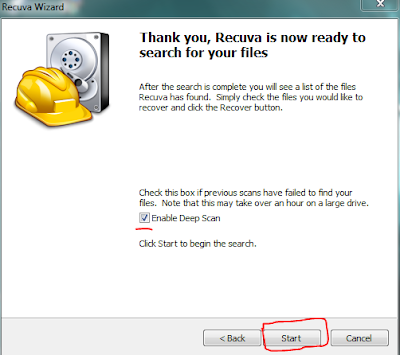
Process start like below pic...

After all of this it given you file name like below pic,here choose your file and click "Recover" button...
When you press the Recover button it ask you "Select location for recovery" where you choose your folder where you want save recover file.You also make new folder like below pic..
When successfully process done then a window pop-up like below pic...
Go to your folder who make or select by you for save recover data or file.