When you want to install a new version of any Linux operating system then always you Burn a new CD for Installation.Today i am going intro to a new trick who very help full for you.By this trick you only use one CD for install new version or update of
- Ubuntu
- Debian GNU/Linux
- Fedora
- OpenSUSE
- Mandriva Linux
- Scientific Linux
- CentOS
- Slackware
Note : Internet Connection must for this trick (Internet By Ethernet Cable,Wireless does not work)
 After download it Burn ISO file in a CD.
After download it Burn ISO file in a CD.After Burn CD enter the CD in drive and run it when you run this then you see a screen like below pic here first choose "download" option for new and update version after it choose "install" option...
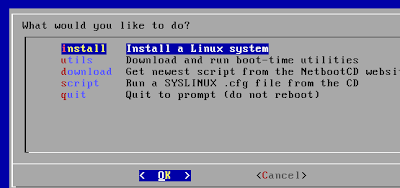
After all above work done you see a new screen where all Operating System name given like below pic,i am choose "ubuntu" Linux operating system and click OK...
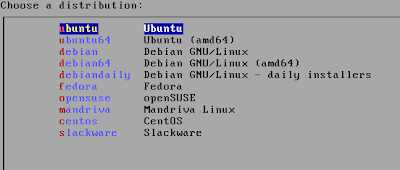
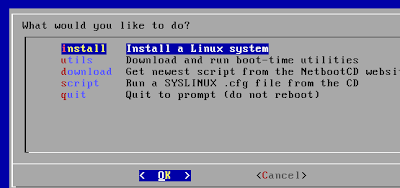
After all above work done you see a new screen where all Operating System name given like below pic,i am choose "ubuntu" Linux operating system and click OK...
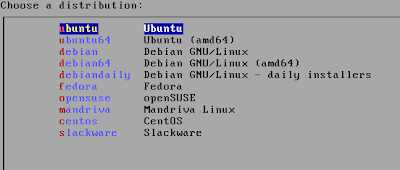
When you click OK then all version of Ubuntu you found like below pic and choose your version and done OK...
So Enjoy it and also save time and money.













0 comments:
Post a Comment