Need to send a fax, but don't have a fax machine? No problem! Every paid FilesAnywhere account is able to send outbound faxes. It's simple, efficient, secure, and free! If you wish to view a video tutorial on sending a fax, click here.
By use of this trick you also capable to send Fax by your android application,for this go to HERE and install Android application.And then make your free account HERE.
With FilesAnywhere, you can view, share and manage your remote files directly from your phone. Upload your photos and contacts or manage, share, email and fax files wherever you go!
New users can Sign-up for a free 1000 MB account directly from the application Send faxes directly from your app to any fax number, worldwide.
Let's Get Started:
1. Login to FilesAnywhere by your android phone.
2. Select the Send/Share tab from the tool bar like below pic...

3. Click the SendFax option in the Sharing Options screen.

4. Use the Browse Files button to select files, or use the folder tree to select the document. Click Add Selected.
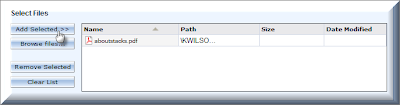
5. Fill in the appropriate fields within the Recipient, Senders Details, and Cover Page tabs.
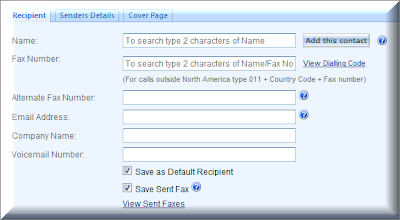
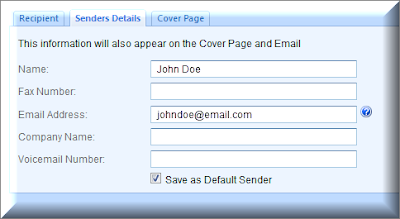
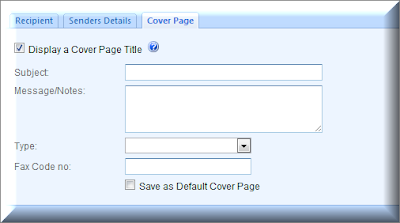
6. Click the Send Fax button.
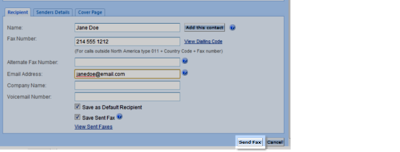
7. A prompt then lets you know your fax is being sent, and you'll receive an email with confirmation of your fax status.
8. To view the Fax History log, reopen the Send/Share menu and click the Fax History link on the Send Fax button.
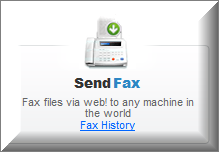
9. The Fax History Log will display a list of all sent and received faxes.
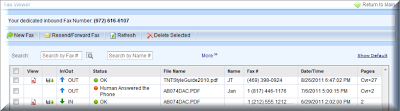
Important Information About Faxing with Your FilesAnywhere Account:
- Free accounts are allowed a maximum of 10 outbound faxes a month.
- Web Basic and Web Advanced plans are allowed up to 500 outbound domestic faxes, or 100 outbound international faxes per month
Your Android Mobile Screen look like below pic...
Enjoy!!!!!!!!!!!!!!!!













0 comments:
Post a Comment