Too interesting Headline,My this trick help you change a Web Page into a PDF File very easily only by use of Gmail,ya this trick done by Gmail.
First Go to your Gmail account and Click on "COMPOSE" tab for write the Email like below given picture and in "To" write
submit@web2pdfconvert.com
Like below picture and in "Subject" and in "Message" type the Full Website address in my case i am write my blog name,watch below pic and after that "Send" it.

Wait For 5 to 10 Minute then you found a message in "INBOX" open it,this Email look like below pic...
Try it with different Website and given your good reply in comment Box.
If you like my work So plz Follow it.
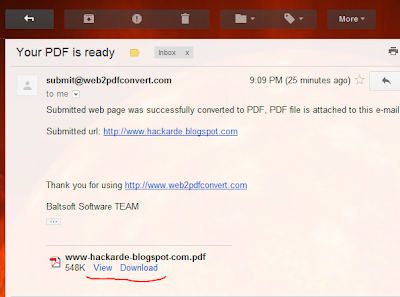












Very Interesting and also too useful,thanks for share a g8t PDF post.