My today post help you make your own Virtual Private Network (VPN) by which you share your Files,Music and Video and also play the Online Game.
We uses the HAMACHI who help us make the server and also add the client of your VPN.So first Download the HAMACHI...
So after download and installation of Hamachi follow the below step....
Your Hamachi login window like below pic,click on Power On button like below pic...
When you done Power On then a window Pop-Up like below pic,here write your name and click on Create.
Hamachi show you,your address with name like below pic,Here click on Create a new Network like me...
Again a new window Pop-Up which ask Network ID and Password fill both according to you,but always mind it...
After some seconds your VPN ready like below pic...
Call to your friend and say open his Hamachi and click on Network like below pic and also in under Network click on Join a Existing Network, when he done it then a window pop-up on his screen like below pic...
Tell the Network ID and Password of your VPN to your friend and when it enter like below pic,then say him click on Join button.
When your friend done it then you and your friend connect with a VPN on Internet ,you also connect multiple friend on your VPN by this trick.
ENJOY!!!!!!!!!!!
If you like this post so plz given your good comment below.




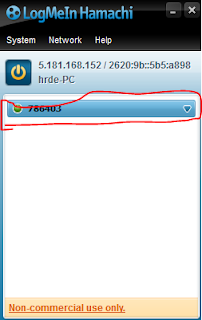













It very helpful for playing NFS mostwanted onl999.Thump Up