Hello friend , after some time i am again come with new thread. In this time, i am busy with my Project so sorry for wait. Today post topic based on killing TCP session in Linux. You can use this trick with any Linux Version OS , here i am use backtrack for showing you.
Step 1: First open your Linux Terminal , now i am going to install "ngrep" application for killing session. For install ngrep run below write command:
sudo apt-get install -y ngrep
see below pic...
Because i have already install it, so it's done fast but your system take sometime.
Step 2: Now i have open my Facebook ID for show you my Facebook TCP Session works good and it's open good and in smooth way...
Step 3: Now i am going to Kill TCP session of Facebook Website , so for kill session run below command.
ngrep -q -d any 'facebook.com' -k 10
See below pic for running command, now your Facebook TCP Session start killing.
Step 4: For check TCP Session Killing start or not ? , i am going to my FaceBook Profile Page which shown by me in step 2 and then click there Hackarde link , when i done it page start reload and reload end with message "The Connection was reset" which means your Linux Start Killing of Facebook TCP Session, see below pic for example...
Step 5: Now take one more example, here i am open my Site www.hackarde.com , see below pic...
My site open without any problem because i am only Kill FaceBook TCP Session , see below pic..
Step 6: Now i am going to kill my website TCP session by run command,
ngrep -q -d any 'hackarde.com' -k 10
See below pic...
Step 7: Now when i am again open my website then it's show message like old Facebook page, see below pic..
But Now my Facebook Profile again open...
I hope u like my this post, Enjoy!!



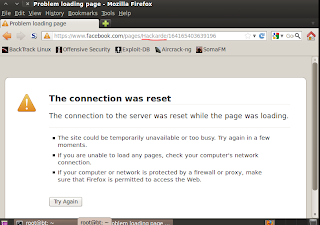
















I had tried it with Red hat server and it did work g8t.