Hello Friend, Now i am again come with a new interesting topic , today High Quality Post based on Operating System. No No !! i am not going tell you about a new OS. My today post tell you how to make your own Operating System, Plz read again because i think that you think what i said in back line .
You think a g8t knowledge necessary for read forward but i say noop (no) because this OS create by you without any knowledge and totally free. So why wait for Amazing work let's start.
Step 1: First Go to below write website.....
SUSE Studio
When you open this link then a page open like below pic, here click on "Sign In or Create an Account" , see below pic..
Step 3: When you done step 2 then he asking access information of your account then click allow for forward process , if you don't trust so use fake account here.
Step 4: Now Select your OS template , if pic not clear so right click on pic and open image in new tab.
Step 5: When you select the OS then it ask about your OS name, you change name according to you and click on software tab , see below picture...
Step 6: Here select software which you want on your OS, see below pic...
Step 7: now go to Configuration and Select General , here you see at below your Username "Root" and select Password according to you. I select "toor" as default Linux Password , see pic...
Step 8: Now click on Personalize and select your logo and Login window background , you can also upload your own logo and wallpaper, see below pic...
Step 9: Now last work , go to Build and select your OS format , and after that click "Build" , See below pic...
Step 10: Now your OS start Build and when this Build Complete a download link come then you download you OS under 7 days.
I think you like my new post , plz follow my blog and like my Facebook page for encourage me.
Enjoy your OS!!!!!!!





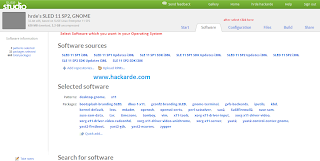















Wonder post by a Amazing Author!!!!!!!!!!