Some times you face DDOS attacks by any IP or Range of IP so how to stop him (Spies and Hacker) by his IP.
Now guess you face attack from Australian Country IP range so how to stop him. Today tutorial telling you how to stop some IP.
I am going to use PeerBlock Tool for my purpose. For Download PeerBlock Click Here
And install that, after installation open PeerBlock it's look like below pic, follow direction...
Now you want IP range for stop according to Country so now open this site....
When open above wrote Site then you see Country name with option of download like below pic, i want to stop Australian IPs so click on Australia Download Zone , see below pic...
When you opened the AU then a IP range open for you, now Copy all IPs and go to notepad and Paste there. After that save that notepad with extension .p2p
See i have saved my notepad file by name AUblock.p2p , see below pic...
Now again go back to PeerBlock Software window and Add custom list which you want block like below pic...
1st click on Create List then a new window open where click on Browse and select your save file AUblock.p2p and open with browse , see below pic...
Now your file appear see below pic in 1st point. Now Set Block like 2nd point and then Click OK.
Now Go to ADD and click, if you want block any specific IP range then write down and click on save, see below picture....
Now your .p2p file see on list then click NEXT, see below pic...
Set your settings like below pic, and then again click on NEXT...
Setup Complete now start PeerBlock by click on FINISH , see below pic...
It take some second for update list , see below pic...
Now Peer Block start works see below pic, you can change settings according to your requirement and also disable works.
I think my this tutorial helpful for you, if you like my work done so plz follow my blog for encourage me by which in future i will write for you many interesting thread.








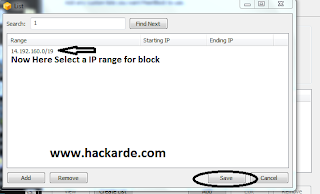
















Cool buddy elaboration tooo nice.