Every person whose that use the collage system suffer with a problem,in collage system some site are block for stop the access like Facebook,Orkut and more.In this post i am tell you how to access block site in your collage system.
First open your command prompt like given below.And write the PING Command and name of the block site,For example
C:\>ping www.facebook.com
and press ENTER Key ,you see configuration start and a IP Address is found between [ ]
we use this IP address for access the site.
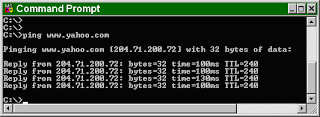
Go to Internet browser and write the IP address of the site and press ENTER Key .
You see block site will be open.














Wouu! are this really work??... I need to try this when go back to my collage :) Thank hrde