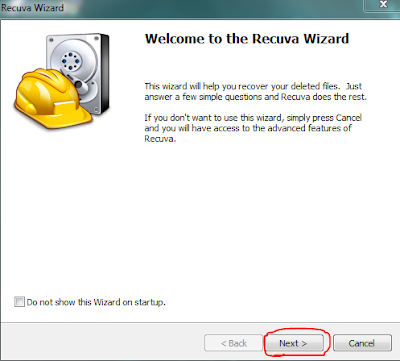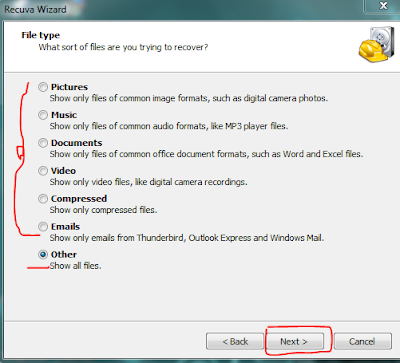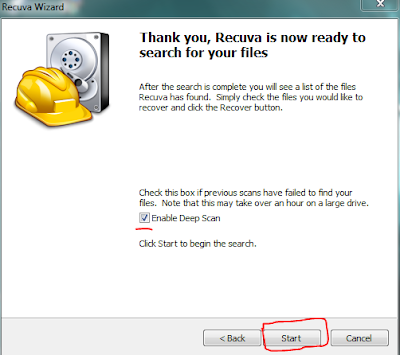Username and – Password
Username and – Password
Make it strong for Security
 Report: Thousands of embedded systems on the net without protection
Report: Thousands of embedded systems on the net without protection
At the RSA Conference, which is ongoing, Zscaler's Michael Sutton has provided further evidence that many embedded web servers (EWS) can be easily accessed by outsiders via the internet.
 Fake Netflix Android App Steals Passwords
Fake Netflix Android App Steals Passwords
Watching a movie or TV show on your mobile phone may be convenient, but it is not necessarily safe.
 Fake antivirus will not disinfect your computer!
Fake antivirus will not disinfect your computer!
.
 Google kicks fraudulent apps out of Android Markets
Google kicks fraudulent apps out of Android Markets
Mobile security firm Lookout is warning Android users in Europe about a slew of apps that showed up on the Android Market in the last week that are not what they appear to be.





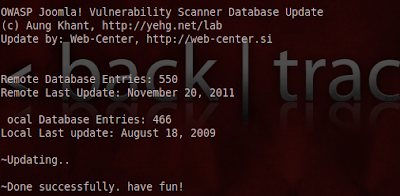

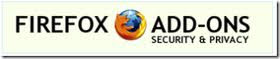

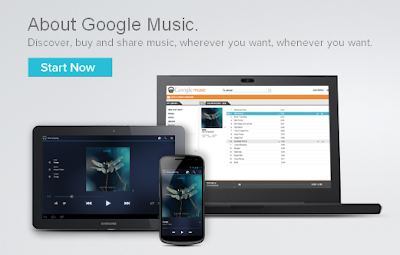
Find music you love. Check out Android Market for staff-picked rising artists and great bands from your favorite genres. Meanwhile, Google Music works seamlessly with Android Market to offer personalized recommendations based on what you listen to most. And when you're not shopping for new music, rediscover your own library by creating an Instant Mix.
Buy now, listen now, sync never. There are hundreds of free songs and millions more to buy on Android Market. The music you choose is automatically stored in your Google Music library and instantly ready to play or download.
Access your Google Music library anywhere and anytime - no syncing, no wires. Stream music instantly on the web and listen on your Android phone or tablet with the Google Music app. Not online? No problem. Just save your favorites to your mobile device for offline playback.
Keep all your music in one place. Anything you get from Android Market is automatically stored in your Google Music library and you can add up to 20,000 of your own songs -- all for free. With your music saved online, you have even more space for all the other things you love.
Sharing is caring. For songs purchased from Android Market, you can share a listen with your friends on Google+.

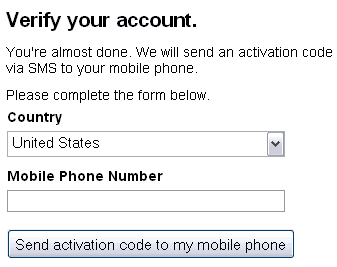
 After download it Burn ISO file in a CD.
After download it Burn ISO file in a CD.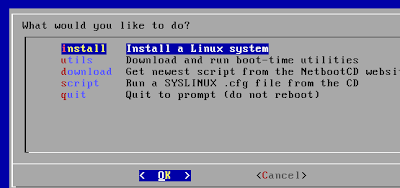
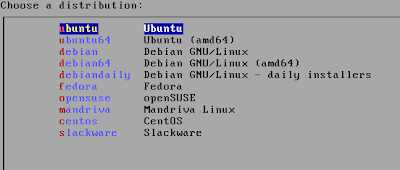

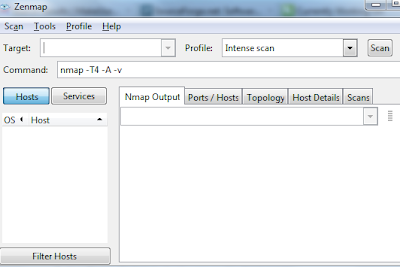



New users can Sign-up for a free 1000 MB account directly from the application Send faxes directly from your app to any fax number, worldwide.
1. Login to FilesAnywhere by your android phone.
2. Select the Send/Share tab from the tool bar like below pic...


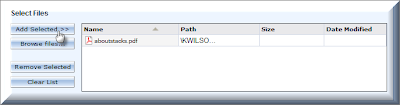
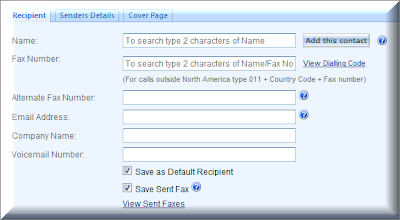
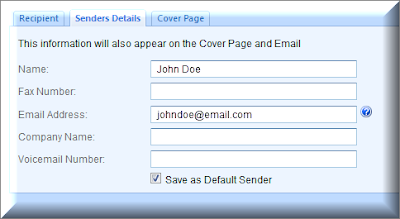
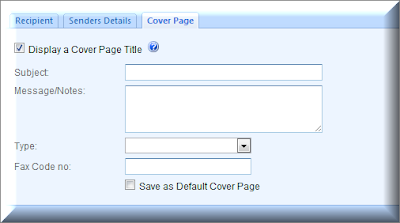
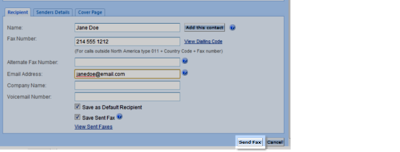
7. A prompt then lets you know your fax is being sent, and you'll receive an email with confirmation of your fax status.
8. To view the Fax History log, reopen the Send/Share menu and click the Fax History link on the Send Fax button.
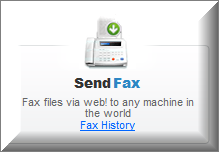
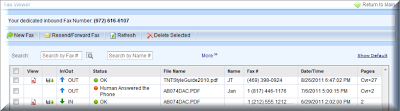
 How To Use This Tool ?
How To Use This Tool ?