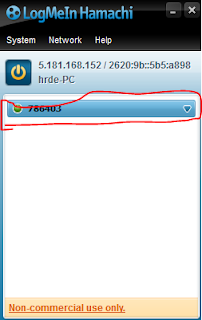SpyBHORemover (formerly BHORemover) is the advanced tool to explore and remove Malicious BHO's from your system.
BHO stands for 'Browser Helper Objects' which are plugins written for 'Internet Explorer' to enhance its capabilities. Often this feature is being misused by many spyware programs to monitor user's browsing habits and to steal the users credentials silently. Also some of the BHO's slow down the system considerably.
SpyBHORemover helps in quick identification and removal of such spy BHO's present in the system. It not only performs heuristic based threat analysis but also provides Online Threat Verification mechanism which makes it easy to differentiate between legitimate and malicious BHOs.
It also presents 'Backup & Restore' feature which makes it easy to remove and re-install the BHO any number of times. Users no longer have to worry about accidental removal of BHO as all removed BHOs are automatically backed up which can then be restored from 'Removed BHO List'. It also comes with a unique feature to completely enable/disable all installed BHOs at one shot.
It works on wide range of platforms starting from Windows XP to latest operating system, Windows 7.
Here are the highlights of some of the salient features of SpyBHORemover which makes it special.
Automatically scan & analyze all installed and previously removed BHOs instantly.
'Advanced Threat Analysis' for each installed BHO using the built-in heuristic mechanism.
Color based threat representation for quick identification and separation of BHOs based on various threat levels.
New 'Backup & Restore' feature enables user to remove and re-install BHO as many times without any worries.
Shows all running processes having the selected BHO DLL and provides option to Kill the process or Remove the DLL from such process.
Unique feature to completely enable/disable ALL installed BHOs for the current user at one shot.
'Online Threat Verification' of malicious BHO using any of the following popular online portals.
VirusTotal (www.VirusTotal.com)
ThreatExpert (www.ThreatExpert.com)
ProcessLibrary (www.ProcessLibrary.com)
One click BHO removal option to remove the selected BHO instantly.
ight click menu option for all the lists for quickly execution desired action.
View detailed properties of selected BHO DLL through double click or right click menu options.
Quickly jump to corresponding BHO location in Registry using Regedit tool for selected BHO.
Export the complete BHO scan report along with threat analysis information to standard HTML format for offline analysis.
Displays detailed information for each installed BHO
BHO Class Name
Threat Analysis Information
Company
Product Name
Install Date
CLSID of the BHO
BHO File Path
Enriched GUI interface with user friendly options and cool buttons.
Sort feature to arrange the displayed BHO's based on various parameters such as BHO name/threat level/company/product name/date/clsid/dll path.
Does not require any installation as it is standalone portable tool and can be run directly on any system
For Download this Tool and More Info Click Here