An IP address is a 32-bit decimal number that is normally written as four number between 1 and 255(8-bit or 1 byte),each separated from the other by a decimal point.An example of a typical IP address is 202.34.12.23
Some step for find your system IP address is given below-
1. Connect to the Internet.
2. Launch MS-DOS by going Run and type cmd then Enter key.
3. type ipconfig and the hit ENTER Key.
The window will display a long list of information. Look for IP4 Address. You will see a numerical representation that looks something like this: 192.168.1.100. This is your internal IP address that is used to communicate with your local area network.Example given below...
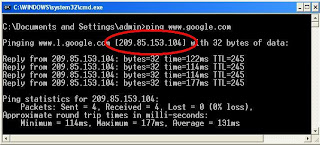













thanks for increasing my knowledge in that field